One of the things languishing on my to-do list has been to figure out the best way to offset the carbon emissions that hosting EarthyB.com creates. I’ve thought a lot about it, but just never got around to wrapping my head around how to do it. I want my business to be carbon neutral obviously, but since the company’s main carbon footprint comes from hosting the site, I wasn’t sure the best approach. Should I switch to a green hosting company? Reduce image sizes? Or offset the carbon emissions generated by the hosting? I went with offsetting the emissions from hosting the website and reducing image sizes.
Your website’s carbon footprint
Hosting a website might not seem carbon-intense, but remember, just because you don’t see it doesn’t mean it doesn’t exist. When you host a website the data from it lives on a server, and that server lives in a data center full of many servers. Powering those data centers uses a lot of energy.
“Data centres contribute around 0.3% to overall carbon emissions, whereas the information and communications technology (ICT) ecosystem as a whole — under a sweeping definition that encompasses personal digital devices, mobile-phone networks and televisions — accounts for more than 2% of global emissions,” according to Nature.com.
There are website hosting company’s that run on renewable energy, but I don’t know enough about them to trust them with my site. (If you know of a great one, please leave a comment and I’ll look into it.) I was stuck on the idea that I needed to host the site on a green hosting company, so I kept kicking the idea down the road. Finally, I discovered an easy solution on Wren.co! And it cost less than $12 for the whole year! So here’s how I made the carbon footprint generated by hosting EarthyB.com carbon neutral.
EarthyB.com’s carbon footprint
I started by running EarthyB.com through WebsiteCarbon‘s carbon calculator. It said I had plus or minus 10,000 pageviews per month, as you can see in the image below. That’s 71.85kg of CO2 equivalent per year according to Website Carbon.

The problem there was that Website Carbon showed the site having 10K pageviews per month, but it’s actually about twice that amount. The site consistently has more than 20,000 pageviews based on data from Google Analytics as you can see below.
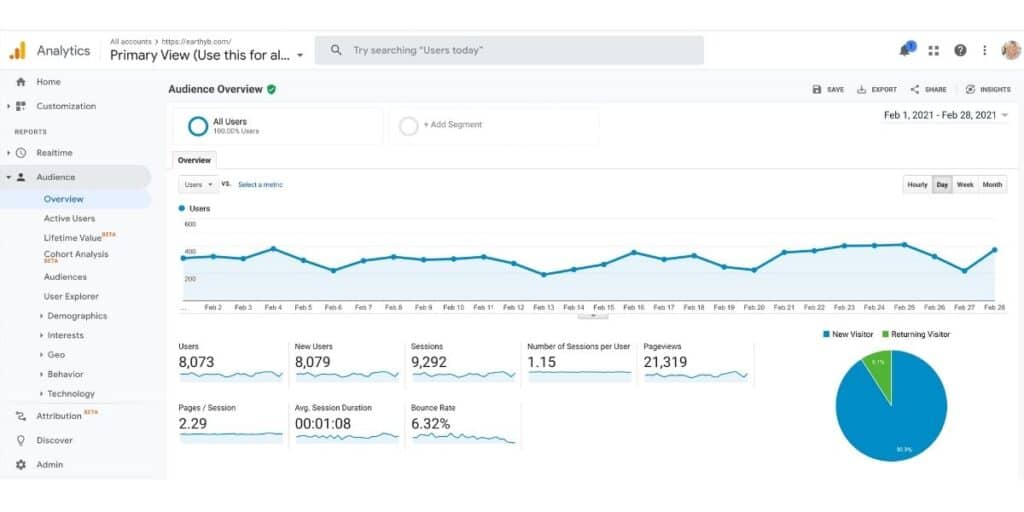
However, even using that number would quickly become inaccurate. The problem with using 20K pageviews per month is that traffic fluctuates and continues to grow each month. So instead of using the pageviews the site had last month, I decided to use the number of pageviews I think I’ll have by the end of this year. A realistic goal is to have 50,000 pageviews per month by December 2021, so that’s the number I’m using. (My stretch goal is to have 50K sessions per month by end of 2021, but let’s work off what’s realistic for now. I can always buy more carbon offsets when I get about halfway through the year.) Therefore, let’s work off 50,000 pageviews per month = 359.25kg of CO2 equivalent per year (71.85kg of CO2 X 5).
It’s now a carbon-neutral website
So to offset the CO2 equivalent of 50,000 pageviews per month for the rest of 2021, I entered 359.25kg of CO2 equivalent into Wren’s Offset anything tool. The Offset anything tool said to offset 359.25kg of CO2 would cost $11.23 if I want to support their regenerative agroforestry project. So that’s the project I picked. See screenshot below.
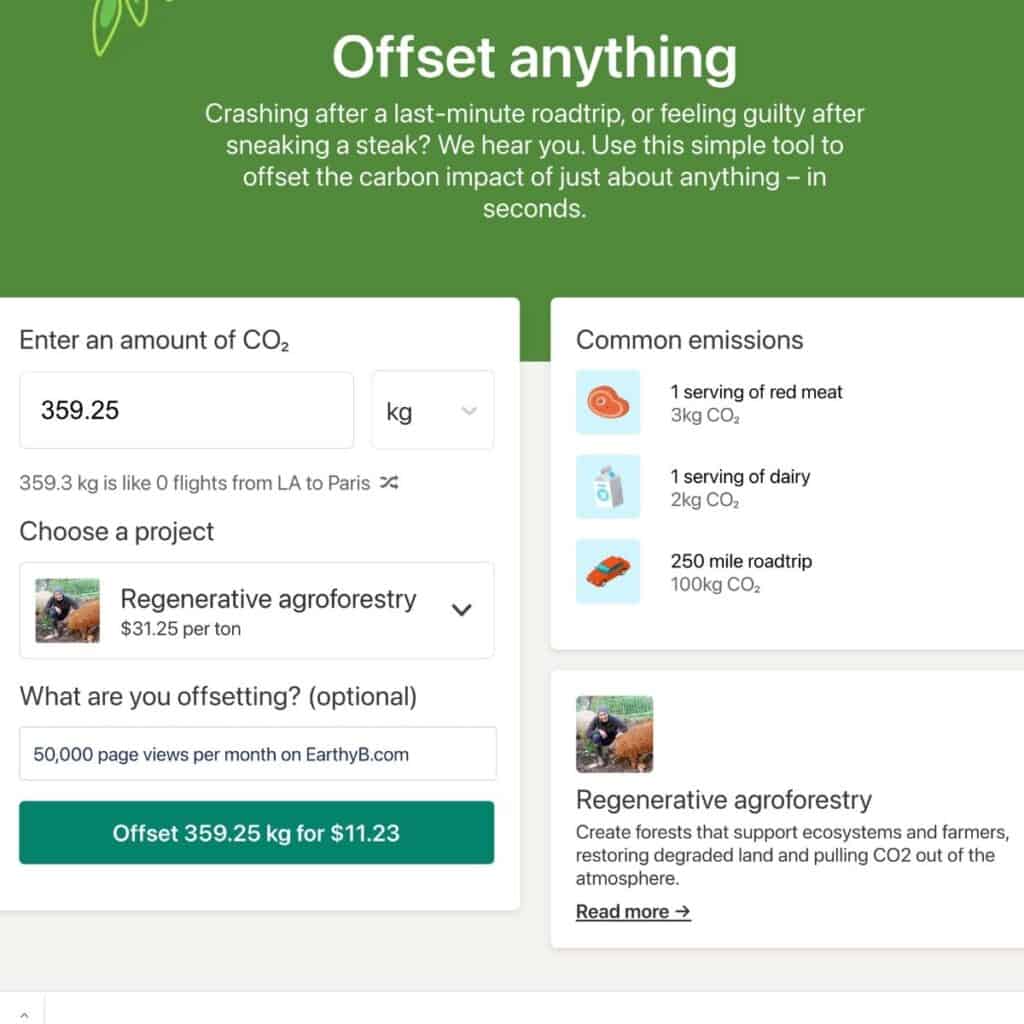
Side note: Their regenerative agroforestry project is more expensive per ton of emissions offset than their other projects. However, there’s a very cute picture of a pig on the regenerative agroforestry project page that my 8-year-old daughter thinks is adorable, so that’s why I picked that project. (A well thought out carbon offset project picking strategy, indeed 😉
It can be a bit tricky to figure out what to offset if you work from home and your main product is your website. But it’s actually pretty easy, as you can see.
Reduce your websites image sizes
I also ran across one more tip for reducing your website’s carbon footprint. Use the smallest file size possible for your images. This is already a best practice if you want to improve your website’s core web vitals, but knowing that it’s also reducing your website’s carbon footprint adds a little extra motivation. If you use a popular image editing website like Canva, just be sure to download images as JPEG’s rather than PGN’s. PGN’s are larger file types.
Your company’s carbon footprint
Now that you understand how to make your website carbon neutral, here’s a bit about how to look at your entire company’s carbon footprint. When it comes to calculating your company’s carbon footprint, there’s a lot that goes into it. To make things simple, you need to understand where your emissions are coming from. Most company’s emissions fall under three main buckets according to the Greenhouse Gas Protocol.
Scope 1 – The emissions created directly by the company, such as hosting websites and manufacturing products.
Scope 2 – The emissions created indirectly by the company before they get to the company’s doors, such as purchased materials and employees commuting to work.
Scope 3 – The emissions created indirectly by the company after the products have left the company’s doors. For example the end-of-life treatment and disposal of products.
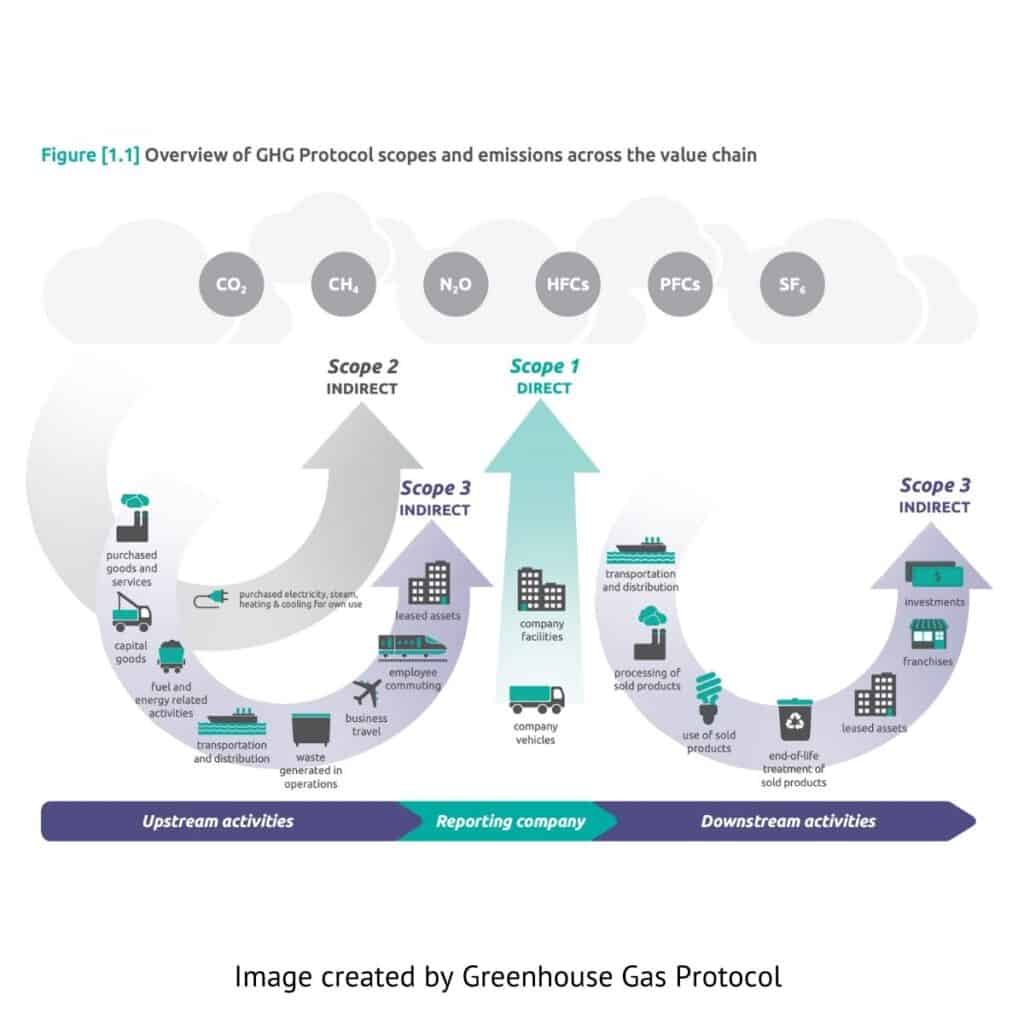
You can read more about the three scopes and emissions across the value chain on Greenhouse Gas Protocol’s website. I won’t get into the details here because it’s a big topic, but I wanted you to understand that there’s more to a company’s environmental footprint than just what it makes.
I decided to simply offset the emissions from hosting EarthyB.com because I’m also offsetting my personal carbon footprint with Wren. Since I work from home, and rarely attend conferences in person, my main carbon footprint is hosting the website. I do occasionally receive samples that are shipped to me by company’s that want me to write about their products, but including those emissions gets complicated. Did they already offset those emissions? Sometimes. Sometimes not. So for now, I’m leaving samples out of this. But don’t worry, I’ll tackle it eventually. Progress not perfection my friends 😉
As you can see, this can get tricky, and it’s easy to get caught in analysis paralysis and then do nothing at all because it just feels like too much. So that’s why I decided to simply use Wren’s Offset anything tool to offset the emissions from hosting the website for now. After I press publish I’m sure I’ll think of other things I should be offsetting for EarthyB LLC, but the beauty of Wren’s offset anything tool is that I can do that when it comes up. When I do, I’ll update this page and explain more.
